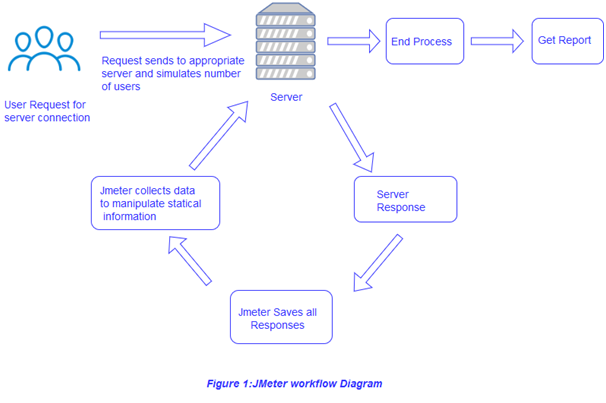JMeter Tutoriallearning manual
Published on 2023-04-20 00:10:05 · 中文 · بالعربية · Español · हिंदीName · 日本語 · Русский язык · 中文繁體
JMeter Tutorial
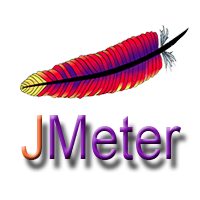
The JMeter tutorial provides basic and advanced concepts of JMeter. Our JMeter tutorial is designed specifically for beginners and professionals.
JMeter is an open source Java application used to analyze the performance of web applications.
Our JMeter tutorial includes all JMeter topics, such as installation, testing plans, controllers, listeners, timers, thread groups, and more.
What is JMeter?
JMeter, also known as "Apache JMeter", is an open source software that is 100% Java based application with a graphical interface. It aims to analyze and measure the performance and load functional behavior of web applications and various services.
JMeter is mainly used for testing web or FTP applications, but currently it is suitable for functional testing, JDBC database connections, web services, general TCP connections, and operating system native processes. You can perform various testing activities such as performance, load, stress, regression, and functional testing to obtain accurate performance metrics for your web server.
JMeter was originally written and developed by Stefano Mazzocchi at the Apache Software Foundation. It is mainly written to test the performance of Apache JServ (currently known as the Apache Tomcat project). Apache has redesigned JMeter to enhance the GUI, adding more features and functional testing capabilities.
JMeter is not a browser, but rather it does not render HTML pages like any browser, but works at the protocol level.
The following is a list of protocols supported by JMeter:
Network Services - SOA/XML RPC
Web HTTP, HTTPS sites "web 1.0" web 2.0 (ajax, flex, and flex ws amf)
Establishing a database through JDBC driver
Directory LDAP
Providing Message Oriented Services through JMS
Services - POP3, IMAP, SMTP
Web servers host a large number of applications and users, so it is necessary to understand the ability of Web servers to handle concurrent users or applications. For example; When multiple users access the Lidihuo website at the same time, "Lidihuo" supports how the server will execute - basically, performance testing tools such as JMeter must be used for performance testing.
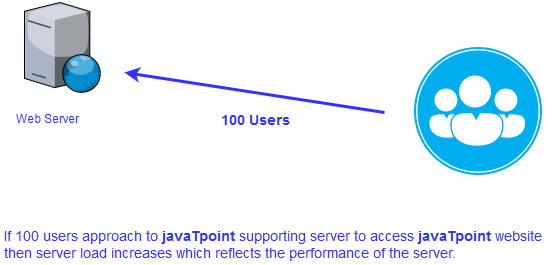
JMeter function
Here are some of JMeter's most important features:
Open source application: JMeter is a free open source application that facilitates users or developers to develop other applications using source code.
User friendly GUI: JMeter comes with a simple interactive GUI.
Support multiple test methods: JMeter supports multiple test methods, such as load testing, distributed test and functional test.
Platform independence: JMeter is written and developed in Java, so it can run on any environment/workstation that accepts Java Virtual Machine, such as Windows, Linux, Mac, etc.
Support for various server types: JMeter has high scalability and can load performance tests on different server types:
Web: HTTP、HTTPS、SOAP,
Database: JDBC, LDAP, JMS, and
Email: POP3
Support for multiple protocols: JMeter supports protocols such as HTTP, JDBC, LDAP, SOAP, JMS, and FTP.
Simulation: JMeter can simulate multiple users by using virtual or unique users to generate a significant amount of load on the tested web application.
Framework: JMeter is a multi-threaded framework that allows multiple or individual thread groups to concurrently and simultaneously sample different functions.
Remote distributed testing: JMeter has the Master Slave concept for distributed testing, where the master will distribute testing among all slaves, and the slaves will execute scripts against your server.
Visualization of test results: Test results can be viewed in different formats, such as charts, tables, trees, and reports.
Database: JDBC, LDAP, JMS, and
Email: POP3
JMeter's work
JMeter sends requests to the target server by simulating a group of users. Subsequently, collect data to calculate statistical data in various formats and display performance indicators of the target server.
JMeter workflow diagram: