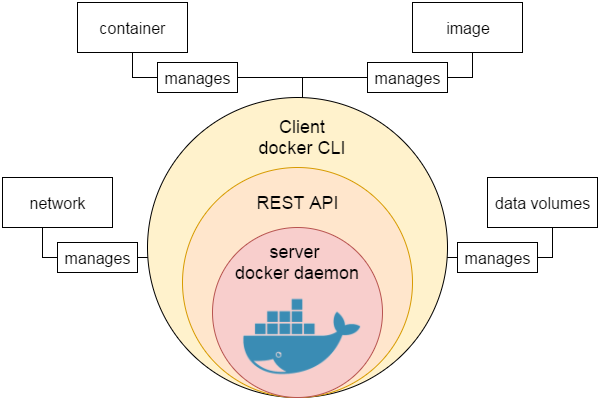Docker Tutoriallearning manual
Published on 2023-04-20 00:10:05 · 中文 · بالعربية · Español · हिंदीName · 日本語 · Русский язык · 中文繁體
Docker Tutorial
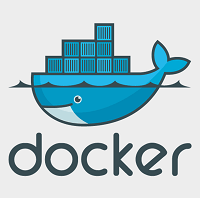
The Docker tutorial provides basic and advanced concepts of Docker. Our Docker tutorial is designed for beginners and professionals.
Docker is a centralized platform for packaging, deploying, and running applications. Before Docker, many users faced the problem of specific code running on developer systems rather than user systems. So, the main reason for developing dockers is to help developers easily develop applications, transport them into containers, and deploy them anywhere.
Docker was first released in March 2013 for the deployment phase, which is why it can effectively address issues related to application deployment.
What is a Docker?
Docker is an open source centralized platform designed to create, deploy, and run applications. Docker uses containers on the host operating system to run applications. It allows applications to use the same Linux kernel as the system on the host, rather than creating a complete virtual operating system. Containers ensure that our applications can run in any environment, such as development, testing, or production.
Docker includes components such as Docker client, Docker server, Docker machine, Docker hub, Docker combination, etc
Let's learn about Docker containers and virtual machines.
Docker container
The Docker container is a replacement for lightweight virtual machines. It allows developers to package applications and all their libraries and dependencies, and send them as a single package. The advantage of using a Docker container is that you do not need to allocate any RAM and disk space for the application. It automatically generates storage and space based on application requirements.
virtual machine
A virtual machine is a software that allows us to install and use other operating systems (Windows, Linux, and Debian) simultaneously on our machine. The operating system that runs a virtual machine is called a virtualization operating system. These virtualized operating systems can run programs and execute tasks that we execute in real operating systems.
Container Vs. virtual machine
| Container | Virtual machine |
| Integrating in containers is faster and cheaper | Virtual integration is slow and costly |
| Do not waste memory | Waste memory |
| It uses the same kernel, but with different distributions | It uses multiple independent operating systems |
Why Docker?
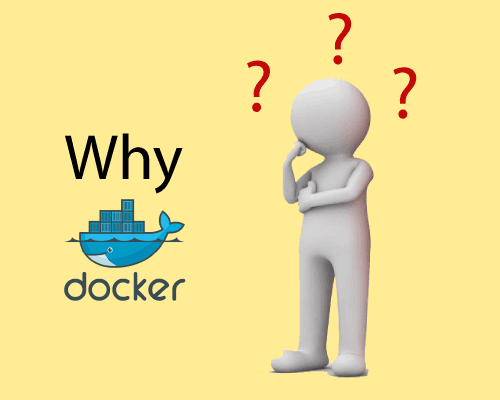
The design of Docker benefits both developers and system administrators. The reasons for using Docker are as follows-
Docker allows us to easily install and run software without worrying about settings or dependencies.
Developers use Docker to eliminate machine issues, such as "but the code runs on my laptop." When writing code with colleagues.
Operators use Docker to run and manage applications in isolated containers to improve computing density.
Enterprises use Docker to securely build agile software delivery pipelines to deliver new application functions faster and more securely.
Since Docker is not only used for deployment, but also a great development platform, this is why we can effectively improve customer satisfaction.
Advantages of Docker
Docker has the following advantages-
It can run the container in seconds instead of minutes.
It uses less memory.
It provides lightweight virtualization.
It does not require a complete operating system to run applications.
It uses application dependencies to reduce risk.
Docker allows you to share your container with others using a remote repository.
It provides a continuous deployment and testing environment.
The Disadvantages of Docker
Docker has the following drawbacks-
Due to the addition of a layer, it increases complexity.
In Docker, managing a large number of containers is difficult.
Docker lacks some functions, such as container self registration, container self check, and copying files from the host to the container.
Docker is not a good solution for applications that require a rich graphical interface.
Docker provides cross platform compatibility, which means that if an application is designed to run in the Docker container on Windows, it cannot run on Linux, and vice versa.
Docker Engine
It is a client server application that includes the following main components.
A server that is a long-running program called a daemon.
The REST API is used to specify the interface that a program can use to communicate with daemons and instruct them to perform operations.
Command-line interface client.